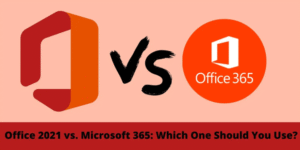In the world of productivity, one name reigns supreme: Microsoft Office. But let’s be honest: Microsoft’s current lineup is confusing. You’ve heard of Microsoft 365 (maybe as O365 or Office 360), but then you see Office 2021 Professional Plus. One is a subscription, the other is a one-time purchase.
Which one is right for you?
As the experts at WindowsKeyShop.com, we help thousands of users get the right tools without overpaying. In this definitive guide, we will break down every version, from Microsoft 365 Personal to Office 2019, so you can make the smart choice.
The Core Conflict: Microsoft 365 (Subscription) vs. Office 2021 (Perpetual)
This is the most important decision you’ll make. Your choice depends on how you pay and how you use the suite of Microsoft Office tools.
- Microsoft 365 (like O365 Office): This is a subscription. You pay a monthly or yearly fee to “rent” the software. You get all the core apps like Word 365, Excel 365, and Outlook 365, plus continuous feature updates, 1TB of OneDrive 365 cloud storage, and Skype minutes.
- Microsoft Office 2021: This is a perpetual (lifetime) license. You pay once and you own the software forever. It includes the classic apps like Microsoft Word, Excel, and PowerPoint. It does not get new features, but it receives all critical security updates.
Here is a simple breakdown:
| Feature | Microsoft 365 (Subscription) | Microsoft Office 2021 (Perpetual) |
| Payment | Monthly or yearly fee (ongoing) | One-time payment (own it forever) |
| Core Apps | Word, Excel, PowerPoint, Outlook | Word, Excel, PowerPoint, Outlook |
| Updates | Always gets the latest features | Gets security updates, but no new features |
| Cloud | Includes 1TB of OneDrive storage | No cloud storage included (can use free) |
| AI | Gets the newest “Copilot” AI features | Does not include advanced AI features |
| Best For | Users who need multiple devices & always-on cloud | Users who want one stable version forever |
Our professional opinion: For most users, the subscription model of Microsoft 365 becomes incredibly expensive. Paying a fee every single month, forever, just to use Word Office is not a good value for 90% of people.
A perpetual license, like Office 2021 Professional Plus, is the smarter financial choice. You get the full suite of MS Office tools for a single, low price.
Decoding the 365 Plans: Personal vs. Business vs. Enterprise
If you are leaning towards the subscription, the 365 world is a maze. Here’s the simple map.
- For Home Users:
- Microsoft 365 Personal (or Office 365 Personal): For one person.
- Microsoft 365 Family (or Office 365 Family): For up to 6 people. This is the main “value” in the 365 lineup if you have multiple users.
- For Business Users:
- Microsoft 365 Business Basic: Web-only apps. Only Office on line (like Excel Online) and email.
- Microsoft 365 Business Standard: The most popular. Includes desktop apps (Word 365, Excel 365) and services like SharePoint 365 and Outlook Exchange.
- Microsoft 365 Premium: Includes everything in Standard plus advanced security from Microsoft 365 Defender.
- For Enterprise (Large Companies):
- These are the “E” plans: Office 365 E1, Office 365 E3, and Microsoft 365 E5. These are for large-scale corporate needs, with advanced compliance, analytics, and voice capabilities, often including MS Project 365.
The “Free” Alternatives (OpenOffice, WPSOffice): A Risky Choice
We know it’s tempting. You see options like OpenOffice or WPSOffice and think, “Why pay at all?” You might even search for word gratuit (“free word”).
Be careful. While “free” is appealing, it comes with hidden costs:
- Compatibility: They struggle with complex Microsoft Word (
.docx) or Excel (.xlsx) files. Formatting breaks, features are missing, and collaboration is a nightmare. - No Support: If you hit a problem, you’re on your own.
- Missing Features: They simply don’t have the power of the true suite office microsoft apps, especially advanced Excel functions or PowerPoint 365 transitions.
What About Office for Mac?
This is a common question, and the answer is simple: Yes, Microsoft Office is fully available for Mac.
You have the same two choices:
- Microsoft 365 Mac: The subscription works on both PC and Mac.
- Office 2021 Home & Business for Mac: A one-time purchase, just like the Windows version.
At WindowsKeyShop.com, we stock Microsoft Office Mac keys so our Apple users can get the same great value.
Your Smartest Move: The Best of Both Worlds
You don’t want to pay a monthly fee. You don’t want the risk of “free” software. You want the full, powerful Microsoft Office suite.
The solution is clear: a perpetual (lifetime) license.
Instead of getting locked into a subscription, you can get a genuine, one-time purchase of Microsoft Office 2021 Professional Plus. This gives you the entire classic suite: Word, Excel, PowerPoint, Outlook, Publisher, and Access, all for a single payment. You get the office download from Microsoft, use your key, and it’s yours forever. It’s the same principle as the older, trusted versions like Office 2019, Office 2016, or even Microsoft Office 2013.
Stop Renting Your Software. Own It.
At WindowsKeyShop.com, our mission is to make essential software accessible to everyone. We provide genuine, lifetime keys for the full suite of Microsoft Office products, including Office 2021 Professional Plus, Office 2019, and even Office for Mac.
Why pay endless subscription fees? Get the tools you need, forever, for one low price.
Find your permanent Microsoft Office license at our store today. Browse our complete collection here:
https://windowskeyshop.com/product-category/microsoft-office-keys-365-2021-pro-discount/
Quick FAQ: Your Office Questions Answered
- Q: How do I download Office after I buy?
- A: When you buy a key from us, you get an
office downloadlink directly from the officialmicrosoftonlineservers and instructions. You are not downloading from a third party.
- A: When you buy a key from us, you get an
- Q: What is the official Office login?
- A: The main login for all Microsoft on line services, including Office 365 online and OneDrive, is
office.com(which often redirects fromloginoffice365).
- A: The main login for all Microsoft on line services, including Office 365 online and OneDrive, is
- Q: Can I just buy Word or Excel?
- A: Microsoft does not sell individual apps like Word or Excel anymore. They are only sold as part of a suite office (like Office 2021) or a
365subscription.
- A: Microsoft does not sell individual apps like Word or Excel anymore. They are only sold as part of a suite office (like Office 2021) or a
- Q: Is “Office 360” a real product?
- A: No, “Office 360” (and
outlook 360) is a common typo for Office 365.
- A: No, “Office 360” (and
- Q: Can I use this on my
365 Windowscloud PC?- A: Yes, both Windows 365 Business and perpetual licenses like Office 2021 Pro can be installed on your cloud-based Windows PC.